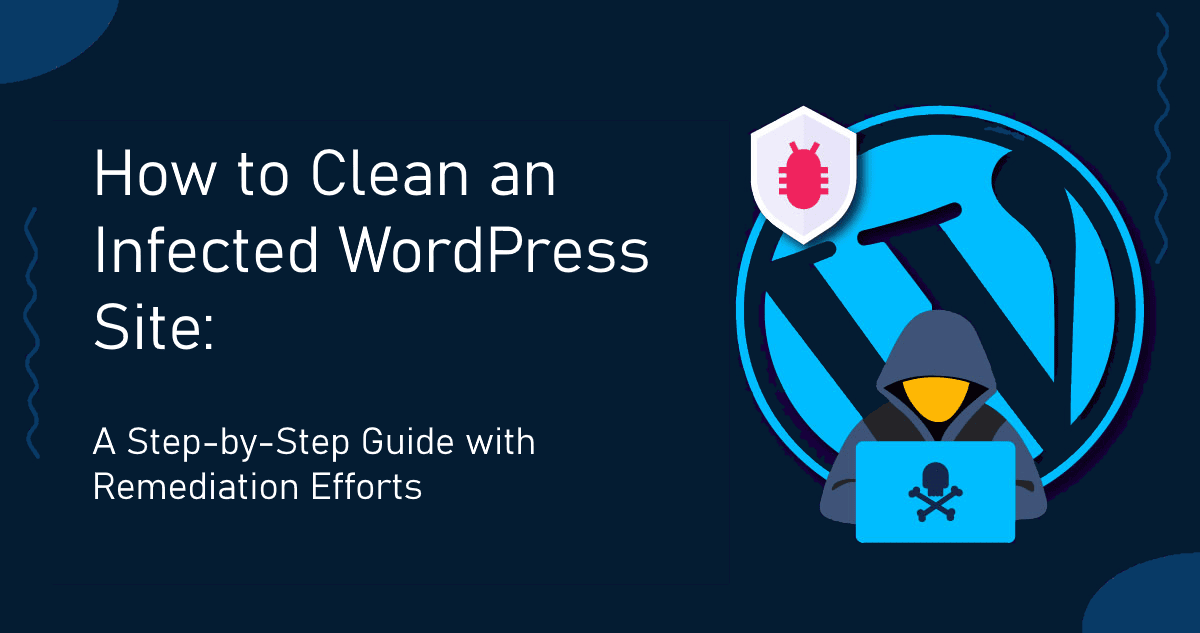On-premise Microsoft Exchange can be a challenge. Emails systems always have been so, but in recent years the complexities of hosting your own email system have risen drastically. This is due to more stringent rules for antispam blocking, malicious spam attacks, more vulnerabilities, and also higher standards for data privacy and encryption.
Microsoft Exchange communication channels need to be encrypted and signed with a valid trusted certificate in order for organizations and users alike to have peace of mind that their email is protected from prying eyes.
Win-ACME is a great tool to generate free Let’s Encrypt certificates for your Microsoft Exchange OWA access. The utility also can be set to run automatically with built-in timers.
By following such an article one can easily configure win-acme for free automatic certificate generation. But please note that Let’s Encrypt certificates are valid for 90 days or 3 months, thus it is important that every 90 days the win-acme utility runs and updates the certificates. This short period the certificate lifetime has, comes with its challenges, particularly if something fails and certificates expire.
To avoid surprises monitoring is the best solution for peace of mind, any system administrator can implement. With monitoring, you do not just ensure that your certificates are always generated on time but also ensure that your Microsoft Exchange server OWA is up and running, and your users can easily access it. If they cannot you would be the first one to know.
Netumo offers great monitoring plans and setup is very easy, with no installation, and no messing with your Microsoft Exchange install. To set monitoring on Netumo all you need is the OWA URL and Netumo can start sending you notifications when something is wrong via one of our notification channels which include Twitter, Email, SMS, Slack, Telegram, and Microsoft Teams. So start Netumo for free by registering at https://app.netumo.com/account/register