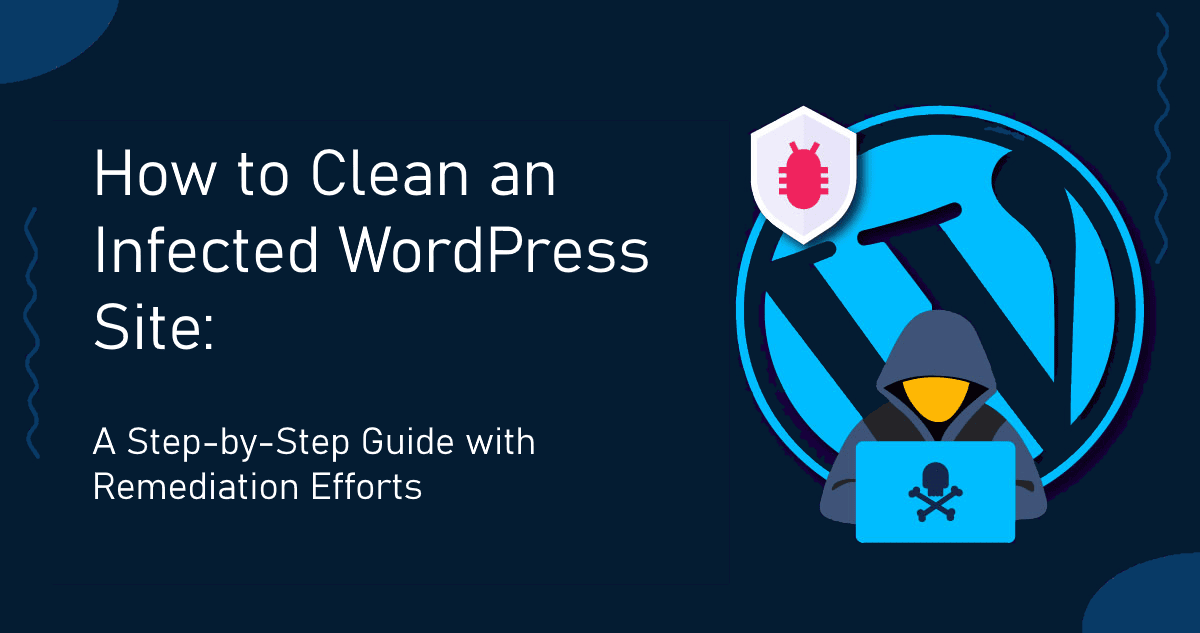As a website/blog owner it is your duty to make sure that the web experience your visitors have is smooth (and fast) in order to rank even higher. Here are some few tips to make a website faster
Images
Ensure images on your website are optimized. Use PNG for graphics and use JPEG for photos. Ensure that they are the exact size and don’t resize them dynamically. Both of these formats support compression so set a compression ratio that produces good quality images yet reduces their size.
Content
Do not have an overblown page with loads of content. Make sure that your pages are clean and tidy. This not only makes them smaller but also does not distract your users with loads of content.
Fonts
Custom web fonts can be expensive in terms of bandwidth and make a website slower to load. It is thus important that you only include the web fonts that you require. Using standard open Google fonts can be beneficial since common ones could already be in the browser cache.
JavaScript
Any JavaScript that is being used should be compressed with a process known as minification. This ensures that the file is smaller by removing any unnecessary characters. So check all your .js files to ensure they are so.
Server performance
The server performance is also important and the load that the server has. You must ensure that your web server is fine tuned so that it can serve pages faster. If it’s a shared hosting there is not much you can do since you would not own the infrastructure however you can always contact the hosting company support team if the service is lacking.
On the other hand if you have control on your server make sure that it’s using latest frameworks and has adequate hardware resources.
Measure your response times from time to time from the Netumo Dashboard to identify any trends and act immediately.
As a website/blog owner it is your duty to make sure that the web experience your visitors have is smooth (and fast) in order to rank even higher. Here are some few tips to make a website faster
Images
Ensure images on your website are optimized. Use PNG for graphics and use JPEG for photos. Ensure that they are the exact size and don’t resize them dynamically. Both of these formats support compression so set a compression ratio that produces good quality images yet reduces their size.
Content
Do not have an overblown page with loads of content. Make sure that your pages are clean and tidy. This not only makes them smaller but also does not distract your users with loads of content.
Fonts
Custom web fonts can be expensive in terms of bandwidth and make a website slower to load. It is thus important that you only include the web fonts that you require. Using standard open Google fonts can be beneficial since common ones could already be in the browser cache.
JavaScript
Any JavaScript that is being used should be compressed with a process known as minification. This ensures that the file is smaller by removing any unnecessary characters. So check all your .js files to ensure they are so.
Server performance
The server performance is also important and the load that the server has. You must ensure that your web server is fine tuned so that it can serve pages faster. If it’s a shared hosting there is not much you can do since you would not own the infrastructure however you can always contact the hosting company support team if the service is lacking.
On the other hand if you have control on your server make sure that it’s using latest frameworks and has adequate hardware resources.
Measure your response times from time to time from the Netumo Dashboard to identify any trends and act immediately.
Visitors browsing the Internet are always in a hurry for locating information. The world wide web is vast and the amount of content is immense which makes it very important that your website is fast and responds very well to client requests. This ensures that your visitors don’t have to wait to get to the next piece of information.
 As a website/blog owner it is your duty to make sure that the web experience your visitors have is smooth (and fast) in order to rank even higher. Here are some few tips to make a website faster
Images
Ensure images on your website are optimized. Use PNG for graphics and use JPEG for photos. Ensure that they are the exact size and don’t resize them dynamically. Both of these formats support compression so set a compression ratio that produces good quality images yet reduces their size.
Content
Do not have an overblown page with loads of content. Make sure that your pages are clean and tidy. This not only makes them smaller but also does not distract your users with loads of content.
Fonts
Custom web fonts can be expensive in terms of bandwidth and make a website slower to load. It is thus important that you only include the web fonts that you require. Using standard open Google fonts can be beneficial since common ones could already be in the browser cache.
JavaScript
Any JavaScript that is being used should be compressed with a process known as minification. This ensures that the file is smaller by removing any unnecessary characters. So check all your .js files to ensure they are so.
Server performance
The server performance is also important and the load that the server has. You must ensure that your web server is fine tuned so that it can serve pages faster. If it’s a shared hosting there is not much you can do since you would not own the infrastructure however you can always contact the hosting company support team if the service is lacking.
On the other hand if you have control on your server make sure that it’s using latest frameworks and has adequate hardware resources.
Measure your response times from time to time from the Netumo Dashboard to identify any trends and act immediately.
As a website/blog owner it is your duty to make sure that the web experience your visitors have is smooth (and fast) in order to rank even higher. Here are some few tips to make a website faster
Images
Ensure images on your website are optimized. Use PNG for graphics and use JPEG for photos. Ensure that they are the exact size and don’t resize them dynamically. Both of these formats support compression so set a compression ratio that produces good quality images yet reduces their size.
Content
Do not have an overblown page with loads of content. Make sure that your pages are clean and tidy. This not only makes them smaller but also does not distract your users with loads of content.
Fonts
Custom web fonts can be expensive in terms of bandwidth and make a website slower to load. It is thus important that you only include the web fonts that you require. Using standard open Google fonts can be beneficial since common ones could already be in the browser cache.
JavaScript
Any JavaScript that is being used should be compressed with a process known as minification. This ensures that the file is smaller by removing any unnecessary characters. So check all your .js files to ensure they are so.
Server performance
The server performance is also important and the load that the server has. You must ensure that your web server is fine tuned so that it can serve pages faster. If it’s a shared hosting there is not much you can do since you would not own the infrastructure however you can always contact the hosting company support team if the service is lacking.
On the other hand if you have control on your server make sure that it’s using latest frameworks and has adequate hardware resources.
Measure your response times from time to time from the Netumo Dashboard to identify any trends and act immediately.
 As a website/blog owner it is your duty to make sure that the web experience your visitors have is smooth (and fast) in order to rank even higher. Here are some few tips to make a website faster
Images
Ensure images on your website are optimized. Use PNG for graphics and use JPEG for photos. Ensure that they are the exact size and don’t resize them dynamically. Both of these formats support compression so set a compression ratio that produces good quality images yet reduces their size.
Content
Do not have an overblown page with loads of content. Make sure that your pages are clean and tidy. This not only makes them smaller but also does not distract your users with loads of content.
Fonts
Custom web fonts can be expensive in terms of bandwidth and make a website slower to load. It is thus important that you only include the web fonts that you require. Using standard open Google fonts can be beneficial since common ones could already be in the browser cache.
JavaScript
Any JavaScript that is being used should be compressed with a process known as minification. This ensures that the file is smaller by removing any unnecessary characters. So check all your .js files to ensure they are so.
Server performance
The server performance is also important and the load that the server has. You must ensure that your web server is fine tuned so that it can serve pages faster. If it’s a shared hosting there is not much you can do since you would not own the infrastructure however you can always contact the hosting company support team if the service is lacking.
On the other hand if you have control on your server make sure that it’s using latest frameworks and has adequate hardware resources.
Measure your response times from time to time from the Netumo Dashboard to identify any trends and act immediately.
As a website/blog owner it is your duty to make sure that the web experience your visitors have is smooth (and fast) in order to rank even higher. Here are some few tips to make a website faster
Images
Ensure images on your website are optimized. Use PNG for graphics and use JPEG for photos. Ensure that they are the exact size and don’t resize them dynamically. Both of these formats support compression so set a compression ratio that produces good quality images yet reduces their size.
Content
Do not have an overblown page with loads of content. Make sure that your pages are clean and tidy. This not only makes them smaller but also does not distract your users with loads of content.
Fonts
Custom web fonts can be expensive in terms of bandwidth and make a website slower to load. It is thus important that you only include the web fonts that you require. Using standard open Google fonts can be beneficial since common ones could already be in the browser cache.
JavaScript
Any JavaScript that is being used should be compressed with a process known as minification. This ensures that the file is smaller by removing any unnecessary characters. So check all your .js files to ensure they are so.
Server performance
The server performance is also important and the load that the server has. You must ensure that your web server is fine tuned so that it can serve pages faster. If it’s a shared hosting there is not much you can do since you would not own the infrastructure however you can always contact the hosting company support team if the service is lacking.
On the other hand if you have control on your server make sure that it’s using latest frameworks and has adequate hardware resources.
Measure your response times from time to time from the Netumo Dashboard to identify any trends and act immediately.